Clash of Clans has always been a very engaging game for its users. It attracts users through its strategy planning feature. People who are entirely familiar with this game know its value. The game could sometimes be very time-consuming and hard for its users to delete Clash of Clans accounts.
Players usually delete Clash of Clans accounts due to their time management or because they want to focus on their careers. Otherwise, the game has always been a source of joy in their lives, promoting a strong attachment. Deleting their account could be very emotional for a Clash of Clans player. In this article, I will explain how to delete your Clash of Clans account.
Guidelines to delete the account
It is easy to delete the Clash of Clans account. However, the delete account option is only for version 11.49.4 or above, which was released in 2019. The complete guideline with screenshots is given below.
Opening of game and settings
Open your Clash of Clans game and then open the settings of the game present in the bottom right corner of the screen just above the shop.

More Settings
After opening the settings, click on more settings.
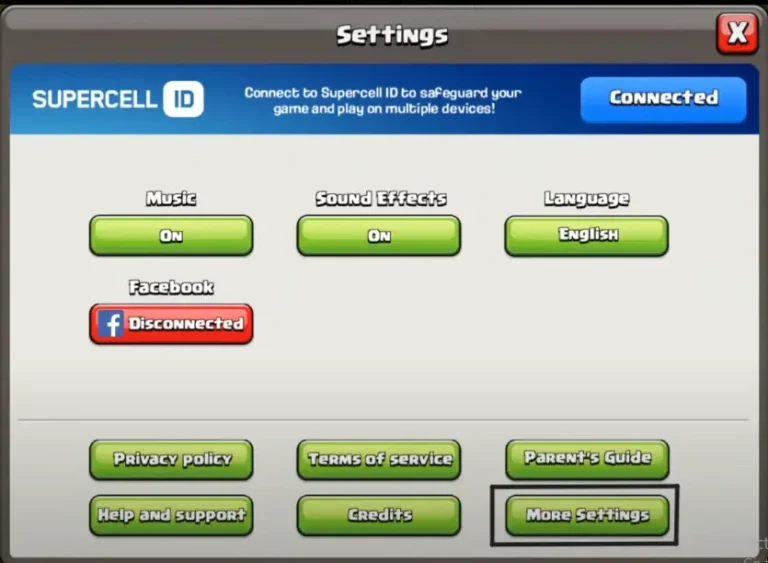
Delete Account
After clicking on more settings, click on delete account that would be present at the top among all options.

Final Step
At last, it will give you the option to delete data. Click on delete data to permanently delete your Clash of Clans account.
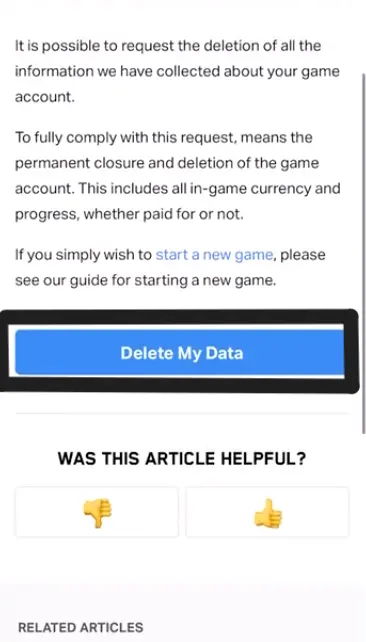
Key Points
Conclusions
Deleting Clash of Clans’s account can be very difficult for its users, as they start the game with a small village and end with a strong defensive system. The deletion of the account can be a straightforward task, as it is just a few clicks away. The entire process is explained in detail in the article.