Playing Clash of Clans with the same name might get boring sometimes. Therefore, the active players of COC might be curious about changing their names in the game. Don’t worry, I am here to present a quick guide for you that can lead to resolving your issue.
It is a straightforward process to change the player name in Clash of Clans; all you need to ensure is that you have updated your Townhall to level 5, which can help you easily change your username. If you are an active player in this game, I hope you have done it before.
Guidelines to change player name in Clash of Clans
Summary
Screenshots
Step-by-step screenshots are provided below for your further understanding.

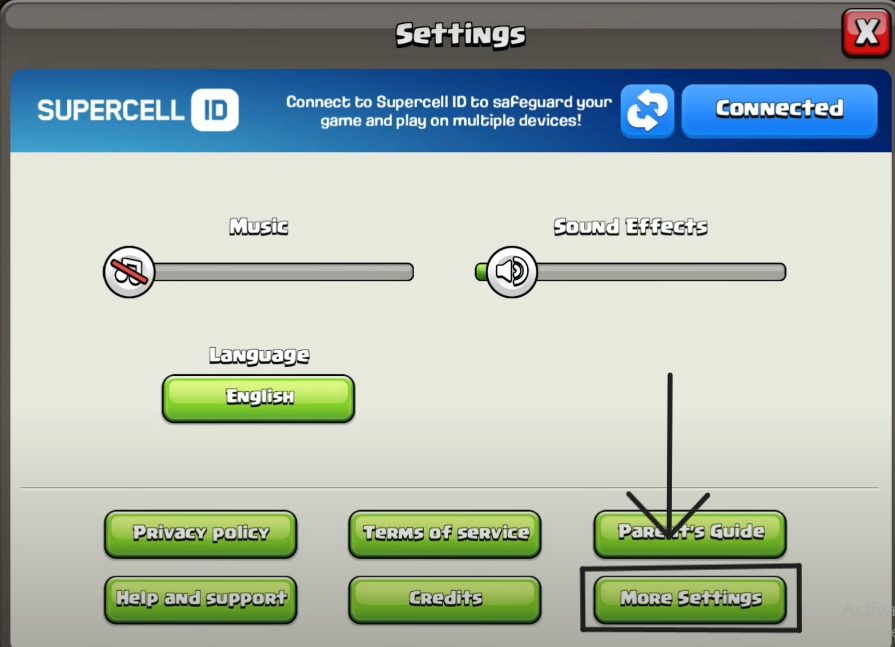

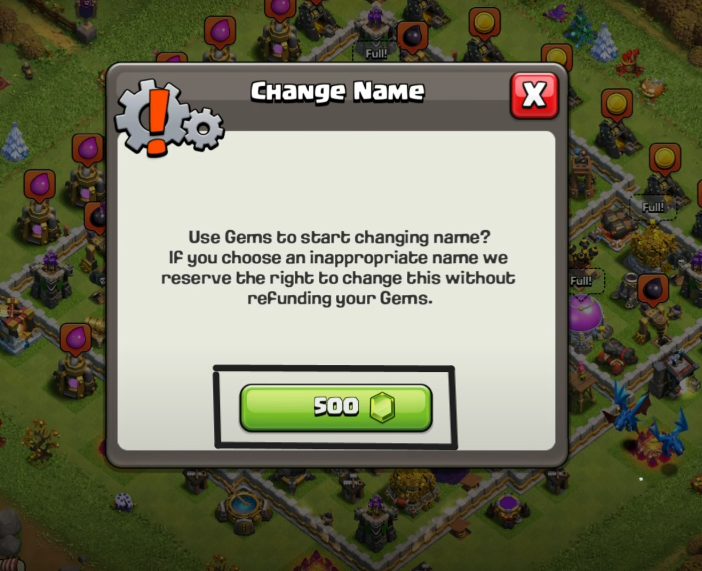
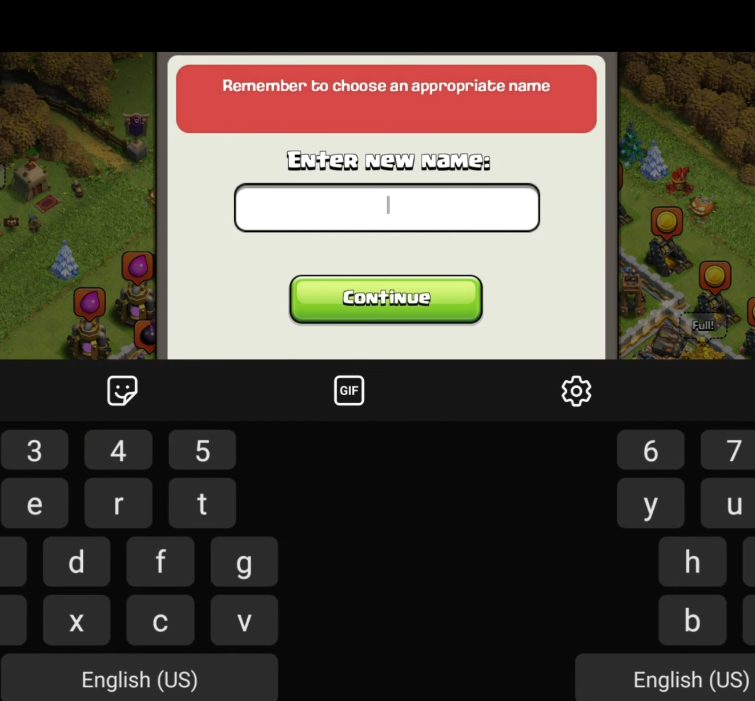
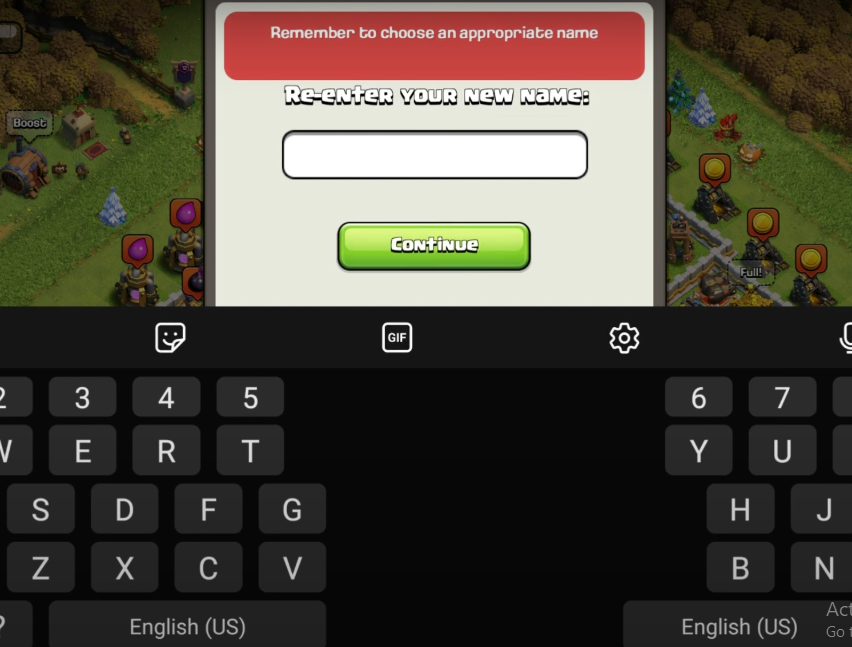
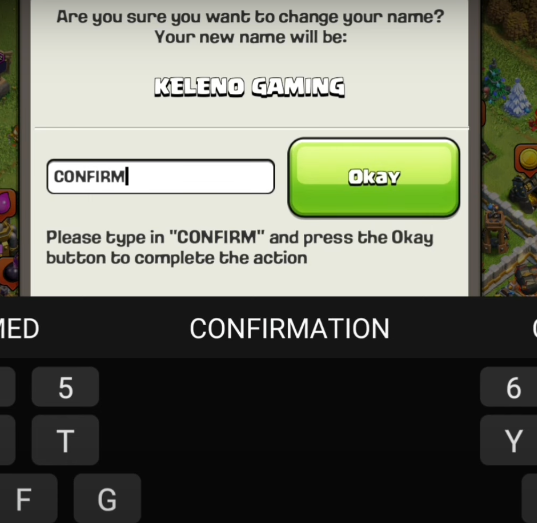
Conclusions
To make the gaming profile optimized and attractive, the username plays an important role in this scenario. Therefore, Clash of Clans users wonder how to change their usernames. By reading this entire article, you will come to know how easy it is to change your username.